FileZilla
FileZilla is an free, open source, FTP software program that you can download from the Internet. When you click on the "Download FileZilla" link below, you will see a screen something like this...
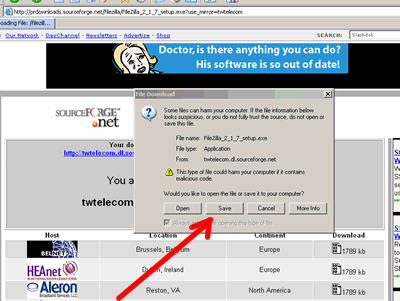
To Download And Install The Program...
Once you get to the download page, here are the steps to follow:
1. Click on the "Save" button.
2. Save it to your "Desktop" so you'll be able to find it for installation very easily (you can delete the setup program once you've installed it). The name of the setup program is something like "FileZilla_2_1_XX_setup.exe"
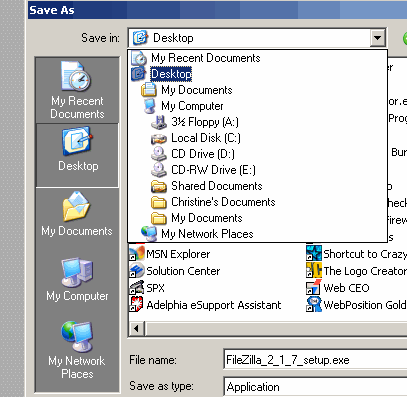
By clicking on the arrow to the right of the "Save In"
box, you should be able to see your "Desktop" Directory.
Continue
FTP Help Page 1 | 2 | 3 | 4 | 5